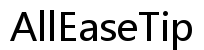Introduction
When it comes to maintaining the efficiency of the Hyundai Ioniq 5, understanding the significance of its 12V battery is essential. The 12V battery plays a vital role in powering various electronic components, even in electric vehicles (EVs) like the Ioniq 5. Proper maintenance and timely replacement of this battery ensure that all the subsidiary systems operate smoothly, avoiding unnecessary disruptions. This guide provides detailed instructions for replacing the 12V battery in the Ioniq 5, along with tips for extending its life and troubleshooting common issues post-installation.

Why 12V Batteries Are Crucial in Electric Vehicles
Even though electric vehicles primarily run on a much larger high-voltage battery, the 12V battery remains critically important. In the Ioniq 5, the 12V battery is responsible for essential functions such as powering up the computer systems, running safety features, and ensuring the smooth functioning of the infotainment system. It also provides the necessary power to engage the main battery, making the vehicle operable. Without a properly functioning 12V battery, the EV would face challenges in initiating and maintaining these functions, leading to potential breakdowns and safety hazards.
Tools and Equipment Needed for Replacing the 12V Battery
Before you begin the replacement process, assembling the right tools and equipment is key to a successful and safe operation. Here’s what you’ll need:
- A new 12V battery compatible with the Ioniq 5
- Socket wrench set
- Battery terminal puller
- Gloves and safety glasses
- Wire brush or terminal cleaner
- Anti-corrosion washers (optional)
Having these tools on hand ensures a smooth and efficient replacement process, mitigating the risk of damaging the vehicle’s electrical systems or experiencing installation-related problems.

Step-by-Step Guide to Replacing the 12V Battery in the Ioniq 5
Preparation and Safety Tips
- Park in a Safe Area: Ensure your vehicle is parked on a flat surface and the parking brake is engaged.
- Turn Off the Vehicle: Make sure the vehicle is completely turned off to prevent any electrical hazards.
- Protect Yourself: Wear gloves and safety glasses to protect from acid spills or short circuits.
Removing the Old Battery
- Locate the Battery: Open the hood of the Ioniq 5 and locate the 12V battery, typically situated near the front of the vehicle.
- Disconnect the Negative Terminal: Use a socket wrench to remove the bolt from the negative terminal (marked with ‘-‘).
- Disconnect the Positive Terminal: Follow by removing the bolt from the positive terminal (marked with ‘+’).
- Remove the Battery Hold-Down Clamp: Loosen and remove the clamp securing the battery in place.
- Take Out the Old Battery: Carefully lift the old battery out of the vehicle, ensuring you maintain a firm grip.
Installing the New Battery
- Clean the Battery Tray: Use the wire brush to clean any corrosion or debris from the battery tray.
- Place the New Battery: Gently lower the new battery into the tray, making sure the terminals are positioned correctly.
- Secure the Battery: Reattach the battery hold-down clamp, ensuring the battery is firmly in place.
- Reconnect the Terminals: Attach the positive terminal first and tighten the bolt, followed by the negative terminal.
- Test the Installation: Start your Ioniq 5 to ensure that the battery is properly connected and all systems are functioning correctly.
Tips to Maintain the 12V Battery Life
Maintaining the longevity of your 12V battery can significantly reduce the frequency of replacements and ensure reliable performance. Here are some tips:
- Regular Inspections: Periodically check for corrosion on battery terminals and clean them using a wire brush if necessary.
- Avoid Short Drives: Short, infrequent drives can prevent the battery from maintaining a full charge. Ensure some longer trips to fully charge the battery.
- Turn Off Unnecessary Accessories: Before turning off your EV, ensure that all electrical accessories like lights and the infotainment system are turned off.
- Secure the Battery: Ensure the battery is firmly secured in its tray to prevent vibrations which might cause damage.

Common Issues and Troubleshooting Post-Installation
Post-installation issues can sometimes arise, indicating potential problems with the new battery or the installation process itself:
- Vehicle Fails to Start: Double-check the terminal connections to ensure they are tight and the battery is properly seated.
- Warning Lights On: If warning lights appear on your dashboard, it could indicate an electrical malfunction. Recheck all connections and consult your vehicle’s manual.
- Battery Drains Quickly: There may be a parasitic drain on the battery. Inspect for any electrical systems that might be drawing power when they shouldn’t.
Ensuring the longevity and efficiency of your Ioniq 5’s 12V battery is crucial for uninterrupted operations. By adhering to maintenance tips and promptly addressing common issues, you can optimize the performance of your battery.
Conclusion
Replacing the 12V battery in your Ioniq 5 is a manageable task with the right guidance and tools. By following this comprehensive guide, you can ensure that your vehicle remains in optimum condition and avoid unexpected downtime. Regular maintenance and attentiveness to your battery’s health can further enhance the performance and longevity of the battery.
Frequently Asked Questions
How often should the 12V battery be replaced in the Ioniq 5?
Typically, the 12V battery in an Ioniq 5 should be replaced every 3-5 years, depending on usage and driving conditions.
Can I replace the 12V battery in my Ioniq 5 myself?
Yes, with the proper tools and safety precautions, you can replace the 12V battery yourself by following the steps outlined in this guide.
What are the signs that the 12V battery needs replacement?
Signs include dimming headlights, difficulty starting the vehicle, and unusual warning lights on the dashboard indicating electrical issues.